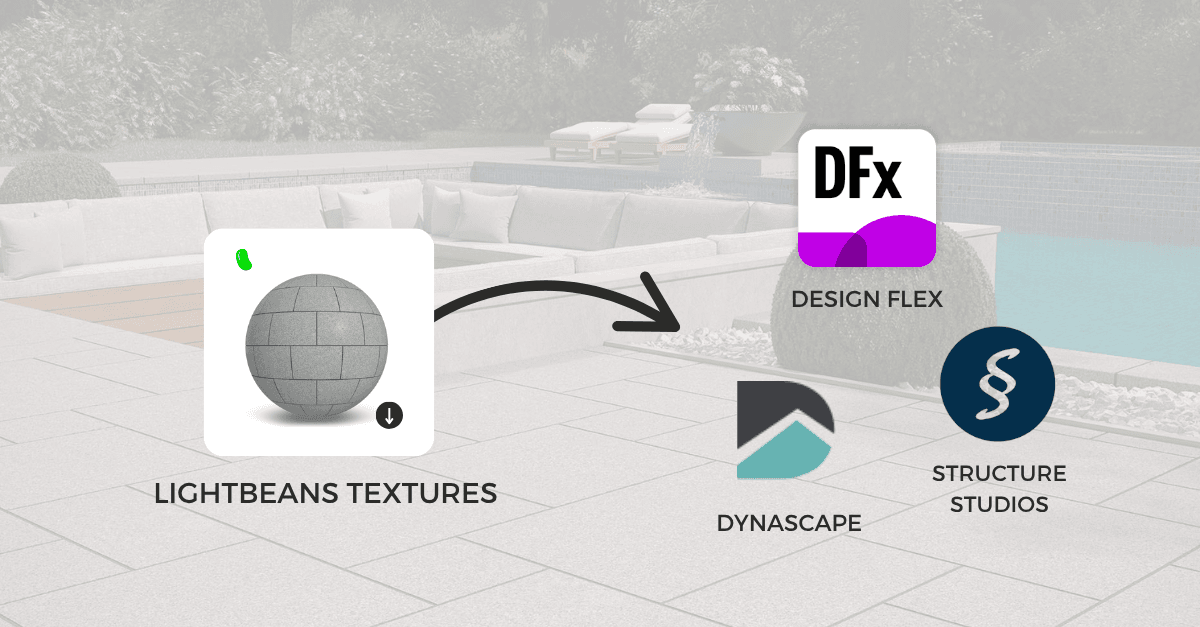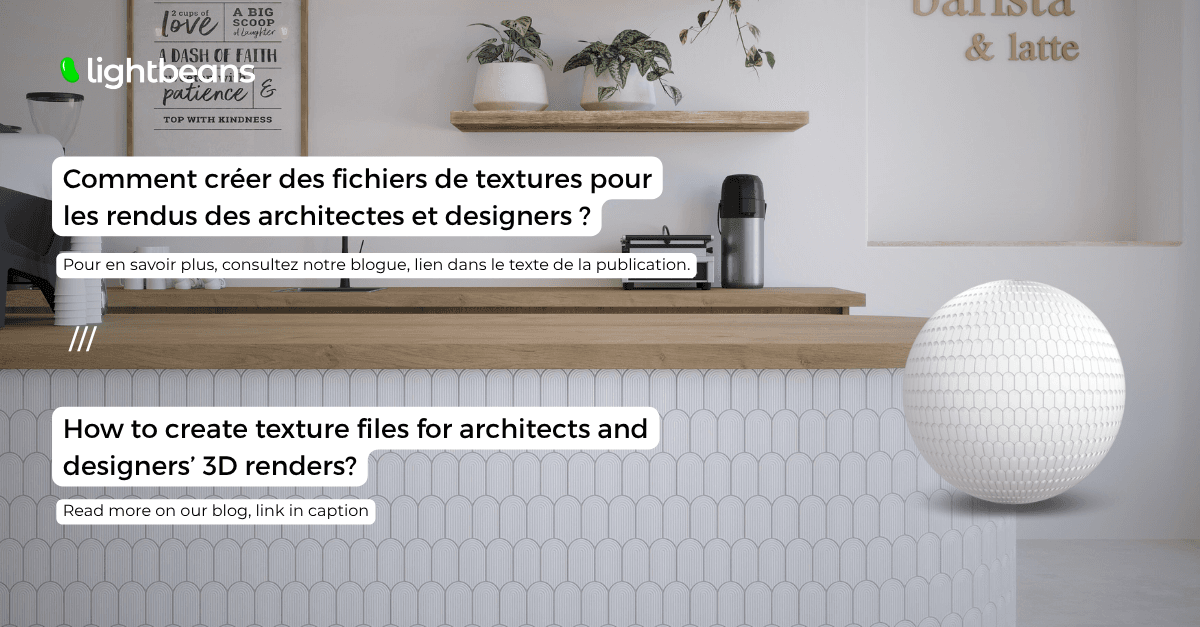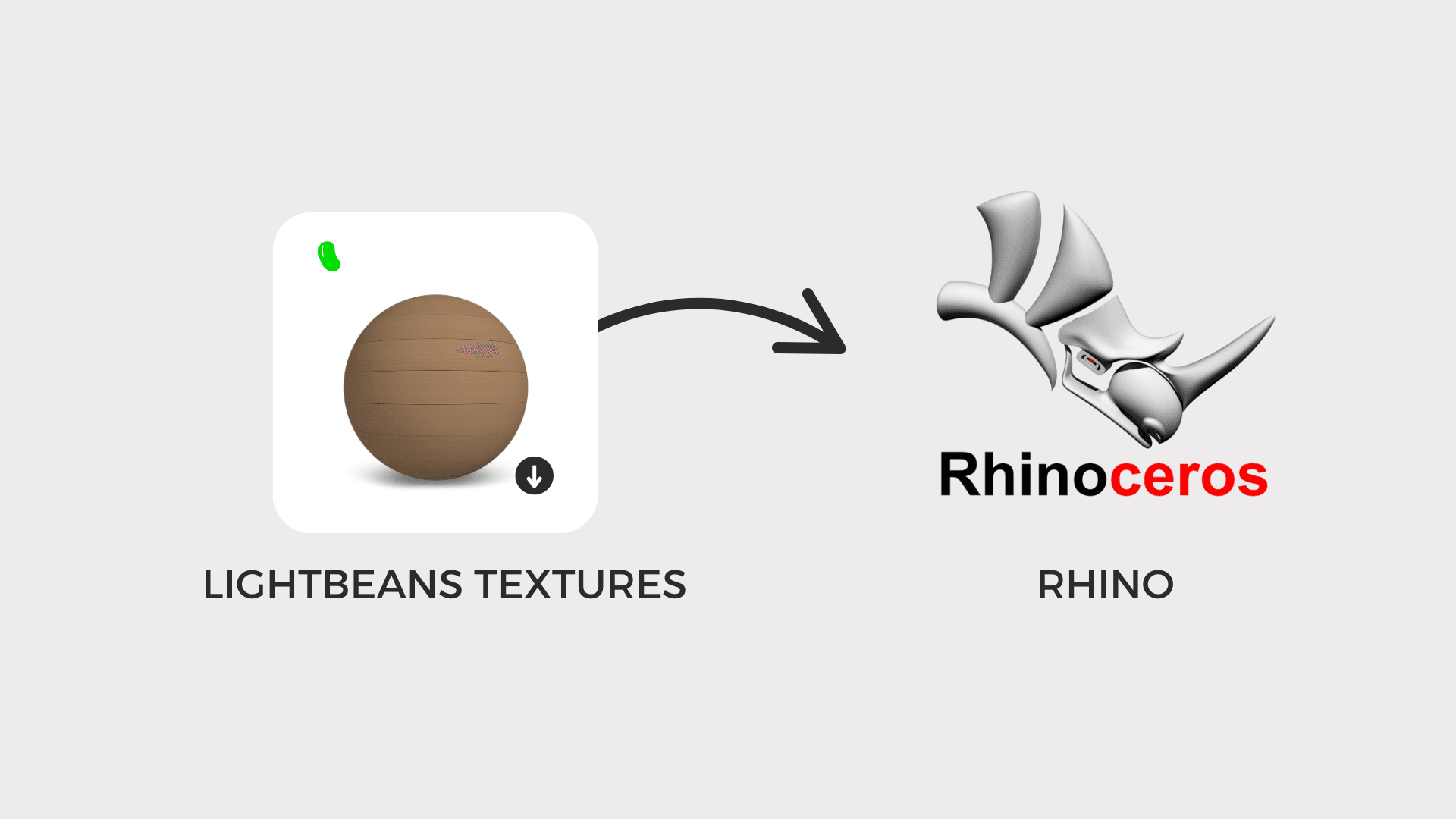Why Building Product Manufacturers Need Both BIM and PBR in Their Digital Strategy
Learn why BIM and PBR are essential for building product manufacturers. Discover how they work together to boost product specs and visibility.

Introduction
As the architecture and design industries continue to embrace digital transformation, building product manufacturers are increasingly expected to provide digital assets for their materials. But in this shift, a common misunderstanding has emerged: the idea that Building Information Modeling (BIM) and Physically-Based Rendering (PBR) are competing priorities.
In reality, they’re not in opposition. PBR is a visual layer that enhances the BIM process. Framing the conversation as “BIM versus PBR” misses the bigger picture—they are complementary tools that serve different needs in a shared workflow. Let’s explore how they work together and how manufacturers can strategically approach both.
What Is BIM and Why Does It Matter?
BIM, or Building Information Modeling, is a process that creates digital representations of a building’s physical and functional characteristics. These models include technical data like dimensions, material specifications, performance ratings, and product metadata—all essential for planning, documentation, and construction.
Platforms like BIMsmith and BIMobject have made it easier for specifiers to access manufacturer content through Revit families and other BIM file formats. Their strength lies in delivering structured, technical documentation. However, these platforms are often limited in visual fidelity—they’re not designed for creative exploration or material storytelling.
What Is PBR and Why Is It Important?
PBR, or Physically-Based Rendering, provides highly realistic digital textures that simulate how materials behave under different lighting and environmental conditions. These textures support the design process by helping professionals visualize how materials will actually look in context.
PBR assets are compatible with a wide range of tools, including SketchUp, Unreal Engine, Enscape, Revit, and many more. As real-time rendering tools become more central to design workflows, PBR has moved from a nice-to-have to a must-have.
Importantly, PBR doesn’t compete with BIM. Instead, it enhances BIM by influencing early-stage material selection and concept development, which ultimately feeds into the detailed specification process.
Most texture platforms like Textures.com and Poliigon offer generic, non-branded textures, primarily designed for gaming and entertainment rendering. These assets typically require paid subscriptions and don't reflect real-world products, making them less valuable in architectural workflows where material specifications matter. Professionals need manufacturer-specific textures to include products in real project specifications.
PBR Is BIM (But Not All BIM Models Are PBR)
A common misconception is that manufacturers must choose between creating BIM files or PBR textures. But PBR is simply a component of a more complete BIM strategy. It forms the visual layer that complements the technical layers.
Just because a brand has BIM files doesn’t mean those files include high-quality, PBR-compatible textures. Many manufacturers still need to rescan their materials to meet visual standards, especially if the goal is to stand out in the conceptual phase of a project.
Starting with PBR doesn’t mean abandoning BIM. It actually prepares the ground for a more robust BIM offering later. Tools like Lightbeans can even integrate BIM data into PBR assets when the time comes.
Why Manufacturers Should Start with PBR
If your product is visual—think cladding, flooring, tiles—PBR is a logical first step. Here's why:
-
PBR is compatible with more platforms than BIM files alone.
-
It’s future-proof, as design software continues to evolve in the direction of visual fidelity.
-
Starting with textures avoids rework later when expanding your digital catalog.
-
It offers immediate value for designers working in the concept phase, where decisions are made about color, finish, and material feel.
How Lightbeans Bridges the Gap
Lightbeans helps manufacturers digitize their products through high-fidelity, brand-authentic textures built using advanced proprietary scanning technology. These PBR textures are optimized for over 20 modeling and rendering platforms, including Revit.
Unlike generic texture libraries, Lightbeans focuses on real products from real manufacturers. This authenticity matters to specifiers who want confidence that what they see will match what gets installed.
In addition to PBR, Lightbeans supports BIM metadata and file formats. This means manufacturers don’t have to choose between visualization and specification—they can have both in one workflow.
Practical Advice for Manufacturers
If you’re starting your digital strategy:
- Lead with PBR if your product is chosen for how it looks, feels, or performs.
Examples by product category:
-
Cladding & Siding: PBR helps designers visualize facades; BIM supports installation specs.
-
Flooring: Realistic textures show grain and finish; BIM adds assembly data.
-
Countertops & Surfaces: Photorealism drives selection; BIM backs it with dimensions and ratings.
-
Decking & Outdoor Products: Accurate textures enhance renders; BIM covers structural compliance.
-
Roofing & Metal Panels: PBR showcases reflectivity and finish; BIM contributes wind ratings and fastening systems.
-
Acoustic Products: PBR helps with aesthetic coordination; BIM provides performance data like NRC ratings.
-
Windows & Insulation: BIM is essential for compliance; PBR enhances client-facing visuals where components are exposed.
For many products, both are essential, and Lightbeans supports that layered approach.
Conclusion: A Unified Approach Wins
BIM and PBR serve different but equally important roles in the product specification journey. Together, they enable manufacturers to support designers from early visualization through to final documentation.
Leading with PBR is a practical and scalable way to future-proof your digital offering, while BIM layers can follow when you’re ready. Tools like Lightbeans simplify this process by making your materials available to the right people, in the right software, at the right time.
If you're a building product manufacturer, investing in BIM and PBR content is no longer a luxury; it's a competitive advantage. These digital tools help you get discovered, visualized, and ultimately specified by the professionals who influence and drive project decisions.
FAQ
1. How do these assets help with marketing and sales?
- PBR textures influence early-stage product selection, mood boards, and renderings that decision-makers see.
- They enhance the user experience by making it easier for professionals to visualize and work with a manufacturer’s products in their design tools.
- For manufacturers, these textures open the door to new professional networks and reveal who is actively using their products in real projects.
- They also offer valuable insights into product usage, popularity, and market demand.
2. How is Lightbeans different from other platforms?
- Lightbeans creates manufacturer-specific 3D textures from actual materials, supports both BIM and PBR, and is free for specifiers.
- Unlike platforms like BIMobject or BIMsmith, which require your team to upload BIM files and don’t support high-quality PBR, Lightbeans uses proprietary scanning technology to create ultra-realistic digital twins.
- If manufacturers already have PBR maps, we can integrate them into our pipeline to generate ready-to-use assets that follow real tileable installation patterns, are compatible with design software, and are distributed directly within our network.