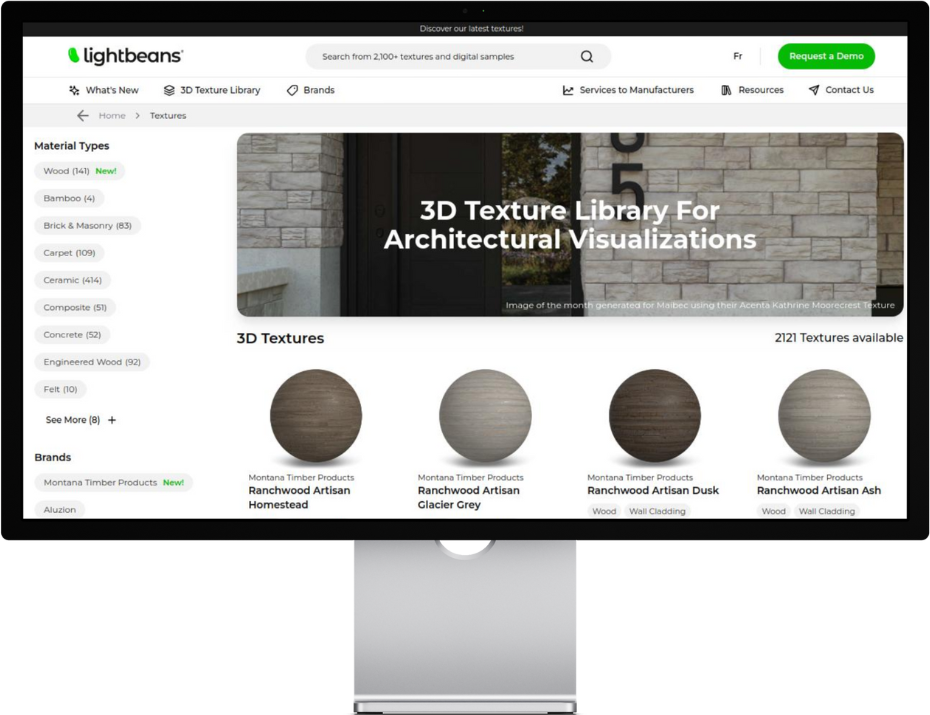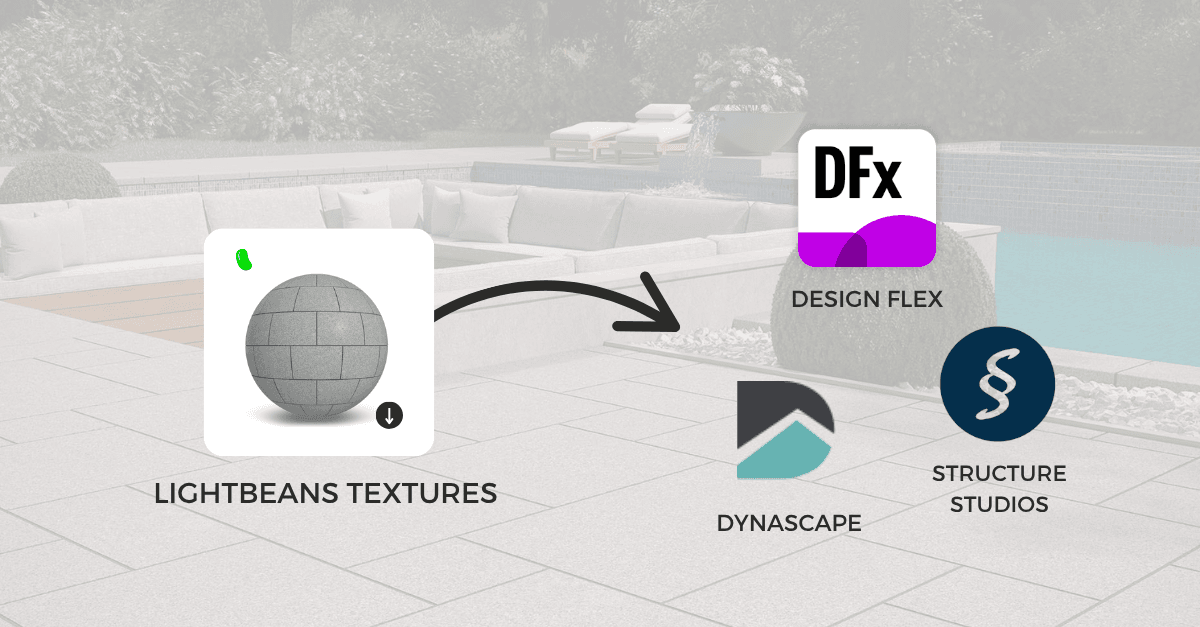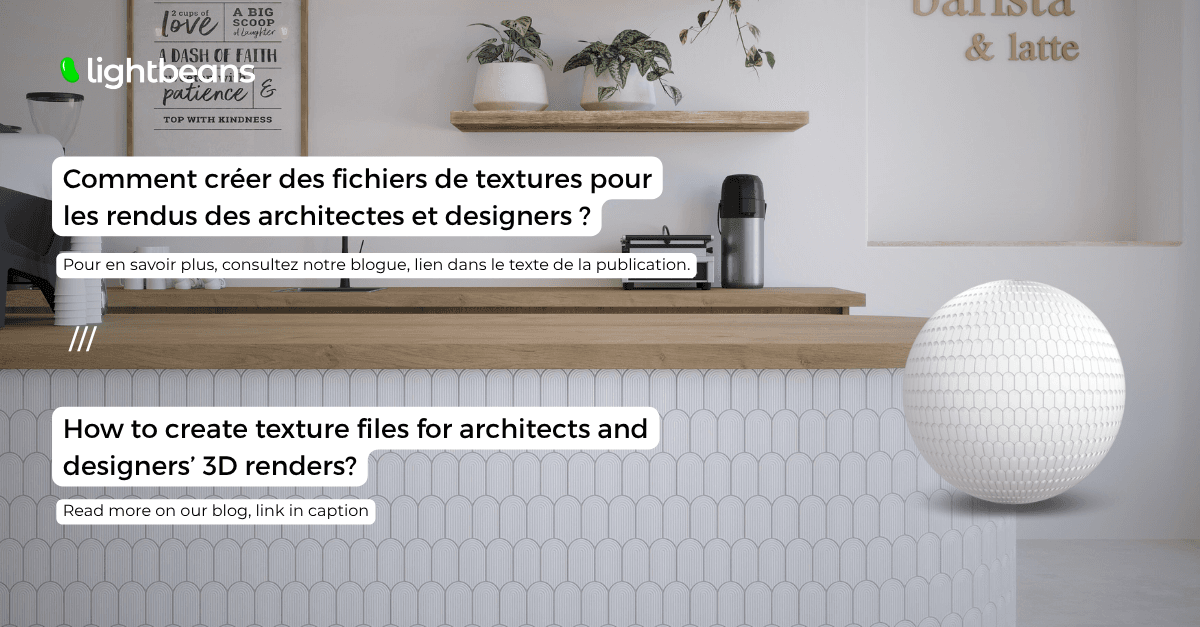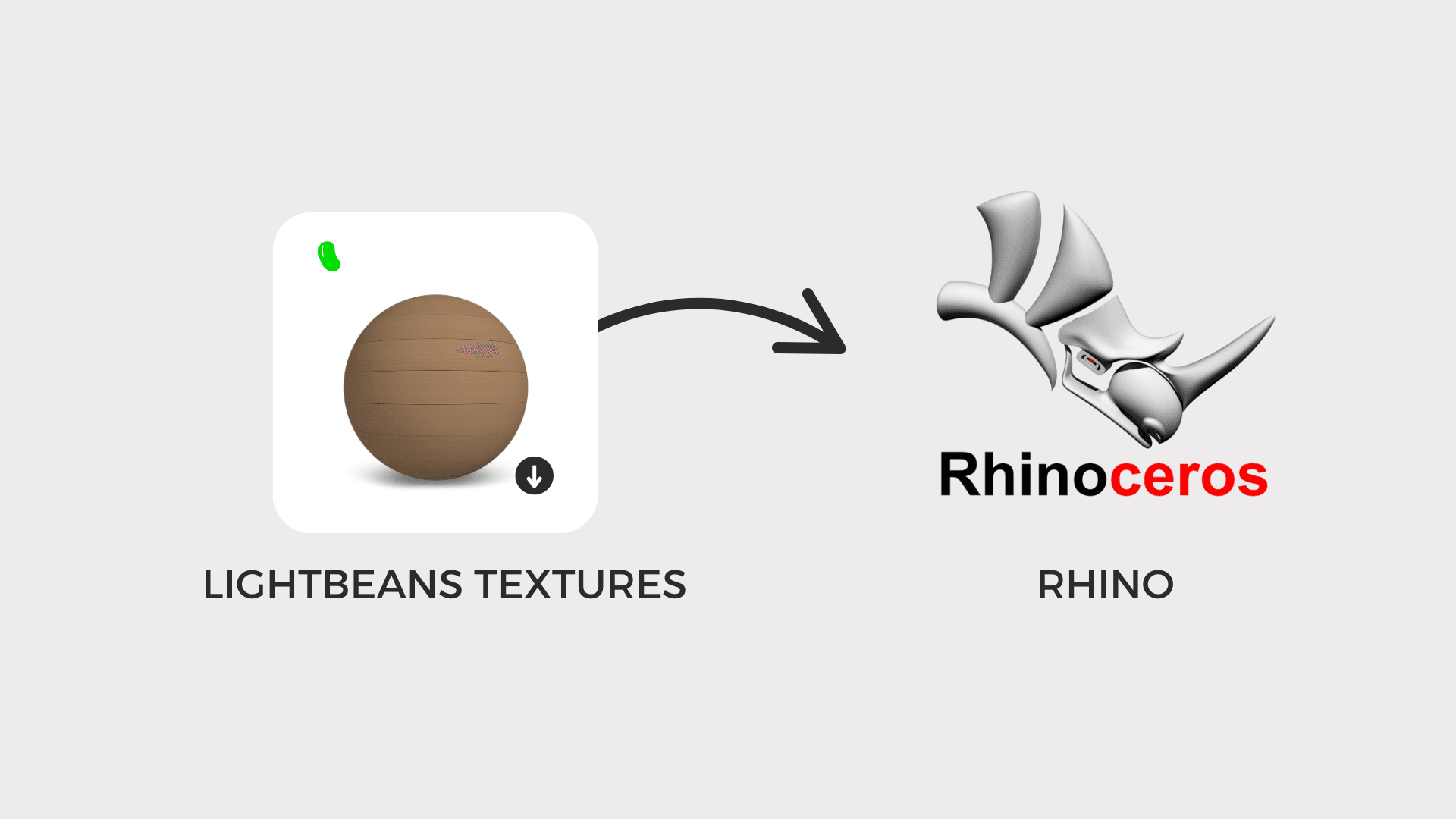Comparing Render Engines: A Quick Guide for Architects and Designers
Discover the best render engines for architects and designers. Compare features, performance, and more in this quick guide.

Rendering has become an essential part of the architectural and design industry. With a wide array of render engines available, choosing the appropriate one for a project can be daunting. This guide provides architects, designers, and 3D artists with a detailed comparison of leading render engines, spotlighting their features, strengths, and how they align with various project demands.
Overview of Render Engines
Render engines are software programs that generate 2D or 3D images from scene descriptions. They use complex algorithms and techniques to create realistic images, enabling architects and designers to visualize their ideas before actual construction or production. Some popular render engines in the market include V-Ray, Twinmotion, Corona, Lumion, Enscape, and D5.
Image rendered in Corona by Lightbeans

Explanation of Render Engines
Render engines are software components responsible for generating 2D images or animations from 3D models by simulating the way light interacts with objects in a scene. They transform raw geometric data into visually stunning representations through complex algorithms and computations.
Several popular render engines dominate the architectural and design landscape, each offering unique features and capabilities tailored to specific needs:
1. V-Ray

V-Ray is a highly versatile render engine used widely across architectural visualization, film production, and industrial design. Renowned for its photorealistic rendering capabilities, V-Ray excels at simulating natural lighting and shadow details with remarkable accuracy. This is largely due to its advanced ray tracing technology, which computes the color of pixels by tracing the path of light as pixels in an image plane and simulating the effects of its encounters with virtual objects.
One of V-Ray's significant strengths is its adaptability, offering both CPU and GPU rendering options. This flexibility allows users to expedite the rendering process by leveraging the power of their hardware to the fullest. Additionally, V-Ray is compatible with a broad range of 3D modeling software, including industry staples like Autodesk 3ds Max, SketchUp, Rhino, and Revit, making it a preferred choice among professionals for its seamless integration into existing workflows.
V-Ray also boasts an extensive library of materials and textures, equipping users with the tools to create highly detailed and realistic scenes. Its intuitive settings and controls further enhance the user experience, enabling both novices and experts to achieve desired outcomes with precision.
Despite its many advantages, V-Ray's complexity and the sheer depth of its features can present a steep learning curve for beginners. However, its widespread adoption and supportive community mean that resources for learning and troubleshooting are readily available.
In summary, V-Ray stands out as a top choice for professionals seeking to produce top-tier visual content. Its balance of power, flexibility, and quality makes it an indispensable tool in the arsenal of architects and designers aiming to bring their visions to life with striking realism.
2. Lumion

Lumion is distinguished in the realm of architectural rendering for its speed and ease of use, appealing particularly to architects and designers who value time efficiency and streamlined processes. Unlike other render engines that focus on the minutiae of photorealistic rendering, Lumion emphasizes rapid rendering capabilities and a user-friendly interface that enables users to create videos and images without getting bogged down in complexity.
One of Lumion's most compelling features is its extensive library of high-quality, ready-to-use models and materials. This allows users to populate their scenes with lifelike trees, foliage, and decor, enriching the visual appeal of their projects with minimal effort. Additionally, Lumion offers a vast array of environmental settings, enabling users to simulate different lighting conditions, weather effects, and real-time landscapes with just a few clicks.
Lumion's integration with commonly used 3D modeling softwares, such as Revit, SketchUp, and ArchiCAD, ensures a seamless workflow transition. Users can import their models into Lumion and swiftly proceed to the rendering stage, making it an ideal choice for projects on tight schedules.
However, while Lumion excels at producing compelling visual content quickly, it may not always match the level of photorealistic detail achievable with more complex render engines like V-Ray. Nevertheless, for architects and designers primarily focused on conveying the broader visual idea and atmosphere of their designs, Lumion represents the perfect blend of speed, simplicity, and quality.
In essence, Lumion is especially suitable for users seeking to enhance their presentations with vivid, lifelike animations and renderings without dedicating extensive time to learning and fine-tuning settings. Its straightforward approach makes it a favorite among professionals looking to achieve impressive results within a limited timeframe.
3. Enscape

Enscape stands out as a real-time rendering and virtual reality plugin that revolutionizes how architects, designers, and 3D artists visualize their projects. It seamlessly integrates with design software like SketchUp, Revit, ArchiCAD, and Rhino, making it possible to instantly transition from modeling to rendering without the need for separate exporting or importing processes. This integration ensures a fluid design and visualization workflow, greatly enhancing efficiency and ease of use.
One of Enscape's most lauded features is its real-time rendering capability. This allows users to explore their designs in a fully rendered format as they work, making immediate adjustments and seeing the results instantaneously. Such rapid feedback is invaluable for iterative design processes, enabling designers to try out different scenarios quickly and make decisions on the fly.
In addition to its real-time rendering prowess, Enscape offers high-quality virtual reality (VR) support. By enabling users to immerse themselves or their clients in a 3D environment, it provides a compelling way to experience and evaluate designs before they are built. This level of immersion is particularly useful for identifying potential issues and making informed adjustments, thus avoiding costly mistakes in the actual construction phase.
Enscape also boasts a straightforward interface and requires minimal setup, making it accessible even to those unfamiliar with rendering software. Its simplicity, however, does not compromise the quality of the output. Enscape generates visually stunning environments complete with dynamic lighting, realistic textures, and atmospheric effects, all contributing to an immersive experience that impresses clients and stakeholders.
Despite its focus on simplicity and speed, Enscape still includes a range of settings and options for customization, allowing users to fine-tune their visuals for the best possible presentation. Whether you're aiming for a sun-drenched exterior or a subtly lit interior scene, Enscape provides the tools to achieve your vision.
In summary, Enscape is a powerful solution for professionals who prioritize speed, efficiency, and the integration of real-time rendering and VR into their design process. Its ability to deliver high-quality visuals with a minimal learning curve makes it an invaluable tool for anyone looking to present their designs in the most effective and engaging ways possible.
4. Blender Cycles

Blender Cycles is an integral rendering engine within Blender, a free and open-source 3D creation suite. It stands out for its versatility and capability to produce photorealistic visuals, as well as its integration into Blender's comprehensive toolset for modeling, animation, simulation, and post-processing. Cycles is renowned for its path-tracing engine, which simulates realistic lighting and shadows by tracing the paths of rays through a scene. This approach provides a high degree of realism in rendered images and animations, with support for complex light interactions like caustics and global illumination.
One of the key advantages of Blender Cycles is its flexibility; it supports CPU, GPU, and even networked rendering, enabling artists to optimize their workflow according to the hardware available.
Despite being part of a free software package, Cycles competes with commercial rendering engines in terms of quality and functionality. It is constantly being updated and improved by a dedicated community of developers and artists, ensuring it remains at the cutting edge of rendering technology. For professionals and hobbyists seeking a cost-effective, yet powerful solution for their 3D rendering needs, Blender Cycles offers an attractive package.
Its integration with Blender also means that users have access to a vast array of additional tools for 3D creation, making it possible to handle entire projects within a single software ecosystem. From pre-production storyboarding and modeling to final rendering and post-production effects, Blender Cycles forms the backbone of a potent suite capable of producing professional-grade visual content.
In essence, Blender Cycles is a prime choice for anyone from solo freelancers to studios, offering robust features for creating stunning visuals without the overhead costs associated with some of its commercial counterparts. Its strong community support and constant development further cement its place as a valuable asset in the 3D rendering industry.
Comparison Criteria
When evaluating render engines for architectural and design projects, several key criteria come into play:
Rendering Speed
The speed at which a render engine processes scenes and generates output greatly influences workflow efficiency and project timelines. Faster rendering speeds facilitate quick iterations and enable designers to explore multiple design options within a shorter timeframe.
Output Quality
The quality of rendered images and animations directly impacts the viewer's perception of the design. Render engines capable of producing photorealistic visuals with accurate lighting, shadows, and materials elevate the overall presentation quality and enhance the communicative power of architectural visualizations.
User-Friendliness
The user interface and workflow of a render engine significantly affect ease of use and accessibility for architects and designers. Intuitive controls, streamlined workflows, and comprehensive documentation contribute to a smoother rendering experience, especially for users with varying levels of expertise.
Integration with Design Software
Seamless integration with popular design software such as Revit, SketchUp, and Rhino facilitates interoperability and enhances workflow efficiency. Render engines that offer robust plugins or native support for industry-standard file formats enable architects and designers to seamlessly transition between modeling and rendering tasks without disruptions.
Cost Considerations
Cost plays a crucial role in the selection of render engines, particularly for freelancers, small studios, and budget-conscious professionals. Factors such as upfront licensing fees, subscription plans, and additional plugin costs should be weighed against the value proposition and performance offered by each render engine.
Comparison of Render Engines
Let's delve into a comparative analysis of the previously mentioned render engines based on the criteria outlined above:
| Criteria | V-Ray | Lumion | Enscape | Blender Cycles |
|---|---|---|---|---|
| Rendering Speed | High | Very High | Real-time | Moderate |
| Output Quality | Excellent | Good | Good | Excellent |
| User-Friendliness | Moderate | High | High | Moderate |
| Integration | Extensive | Limited | Extensive | Limited |
| Cost | High | Moderate | Moderate | Free (Open-source) |
Conclusion
In conclusion, the choice of render engine depends on the specific requirements, preferences, and budget constraints of architects and designers. For professionals seeking unparalleled rendering quality and versatility, V-Ray remains a top contender despite its relatively higher cost. Lumion appeals to users prioritizing speed and simplicity, making it an ideal choice for rapid visualization and client presentations. Enscape's real-time rendering capabilities offer a unique advantage for collaborative design workflows, while Blender Cycles stands out as a cost-effective solution with unmatched flexibility and extensibility.
Ultimately, architects and designers must weigh the strengths and weaknesses of each render engine against their project goals and workflow preferences to make an informed decision that aligns with their creative vision and professional aspirations. By leveraging the right render engine effectively, architects and designers can elevate their design presentations and deliver compelling visual narratives that resonate with clients and stakeholders alike.
In the dynamic landscape of architectural visualization, choosing the right render engine is not just a matter of software preference; it's a strategic decision that shapes the trajectory of design innovation and creativity in the built environment.
Check Out Our Library
Lightbeans offers an impressive array of textures that will give you a hand in your design and architecture projects.
View the Library