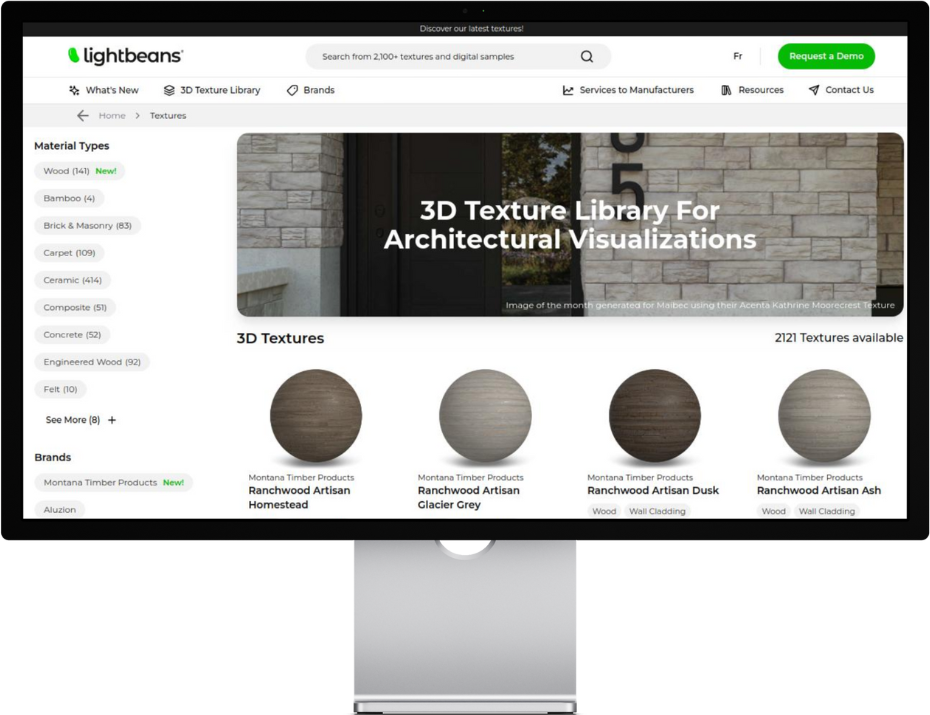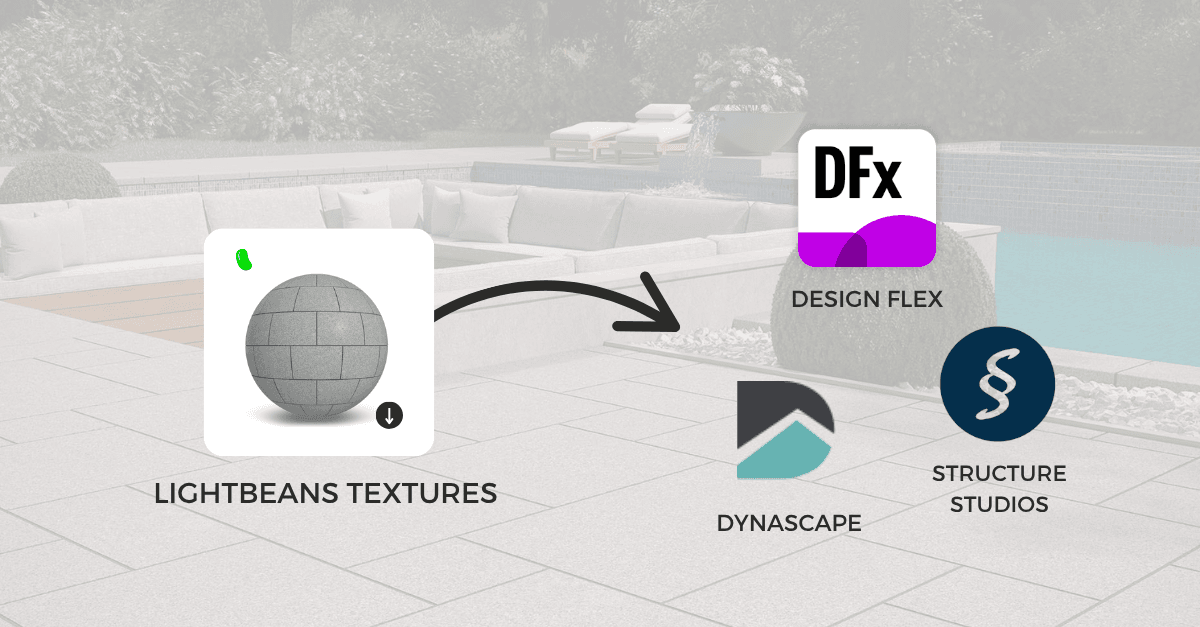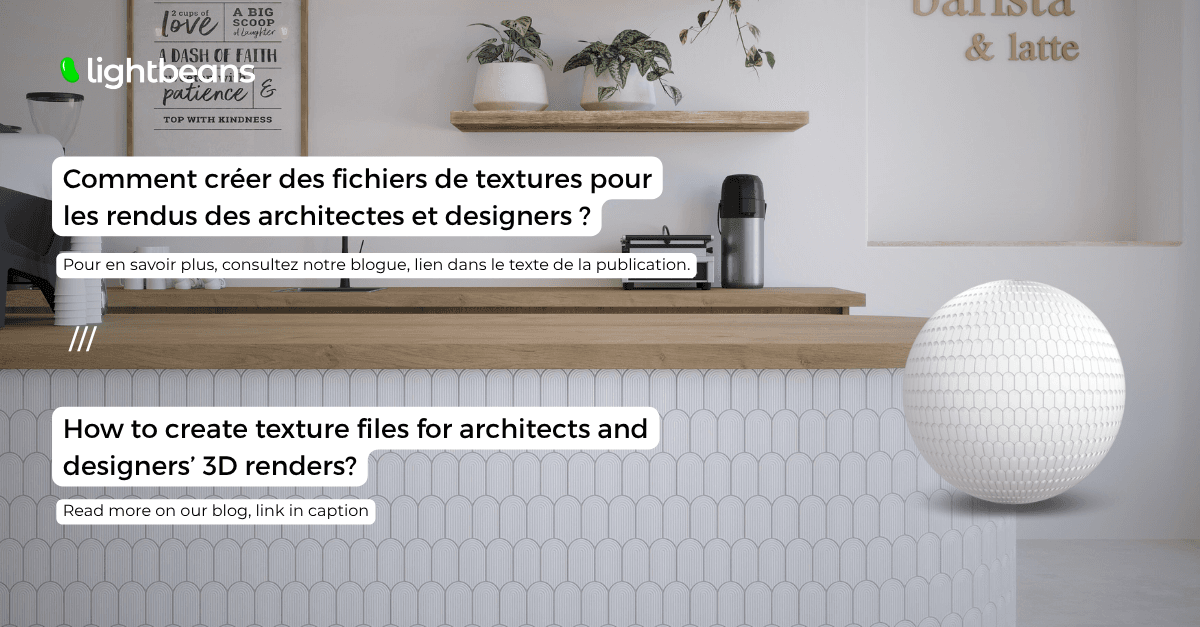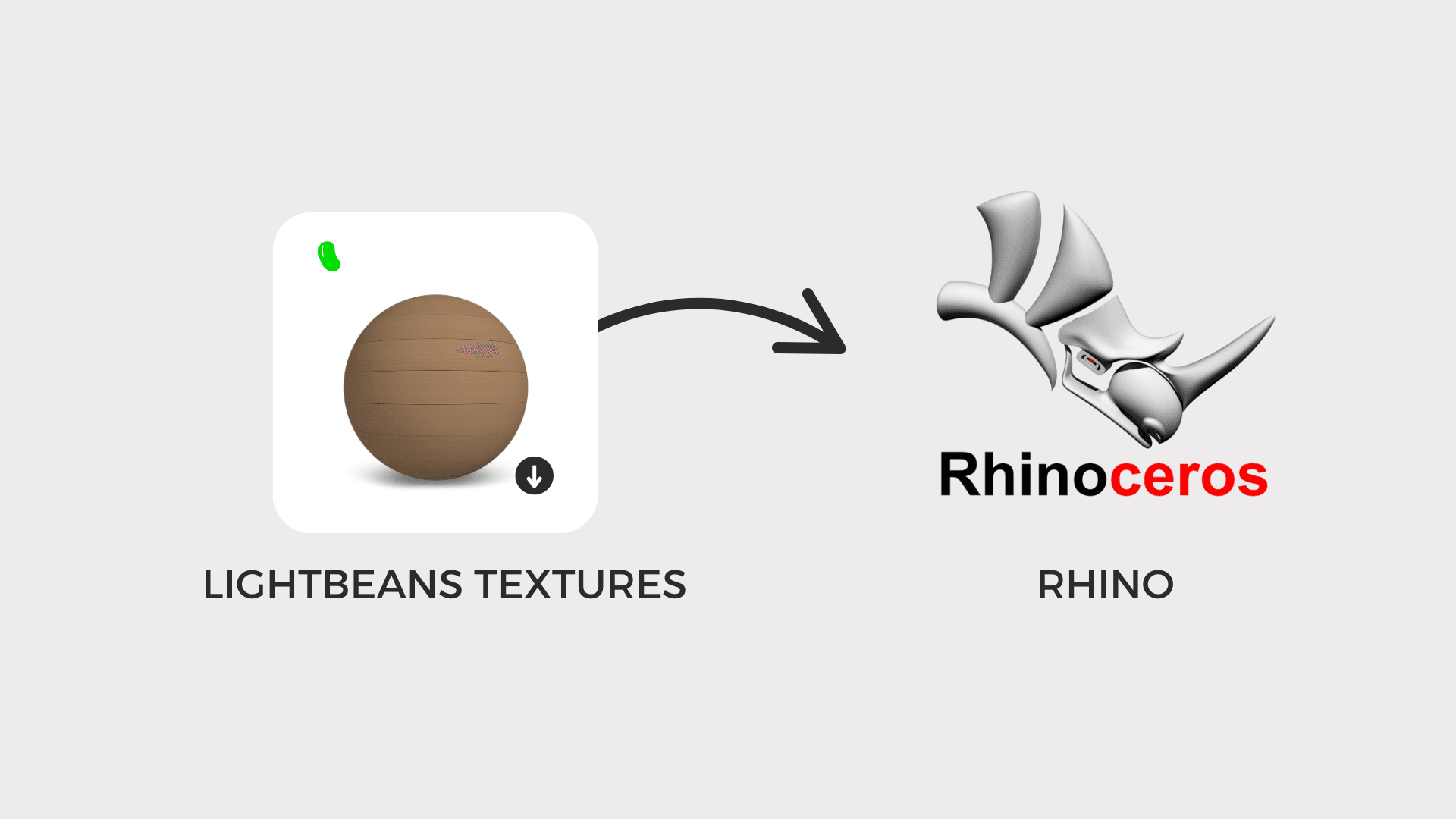Simplify Your Workflow with Lightbeans' New Download Interface!
Discover how Lightbeans' latest download interface can streamline the texture download process.

Hello, Lightbeans family!
We've all been there, navigating through complex processes just to download the right textures for our projects. It can be time-consuming and sometimes downright frustrating. But what if we told you that those days are over? We're excited to unveil the newest download interface update interface designed to make your life easier! The new 2-step download process will let you choose your preferred 3d modeling software and renderer to then provide you with the tailored files.

Why the Change?
We've listened to your feedback and observed the hurdles many of you faced with the previous download process. Challenges like complicated navigation, unoptimized files, and compatibility issues were slowing you down. That's why we went back to the drawing board to create a solution tailored just for you.
Previously, each texture had several download setting options, and it wasn’t always easy to determine which maps were required for your software. some software needed adjustments or inversions of the texture files to function properly. also, certain maps had different naming conventions depending on the system.
Now, you will receive the correct map names. for instance, if you are using sketchup-enscape workflow, you will get albedo, displacement, and reflections/roughness maps.

Features at a Glance
-
Two-Step Download Process: We've cut down the steps, not the quality. Now, select your desired texture, choose your preferred 3d modeling software and renderer and hit download. It's as simple as that!
-
Tailored Files: Receive files optimized for your software needs. Our default settings are designed for general use, but you can tweak them to fit your specific project requirements.
-
Software Compatibility: Our textures now come ready for seamless integration with leading 3D modeling software and renderers, ensuring a smooth workflow. If your program is not listed, select "other". This will work with most software. We plan to include more software options in the future.
-
Saved Settings: Spend less time adjusting settings. Your preferred download options are now automatically saved and you can use them for future downloads, turning repetitive tasks into a one-click wonder.
How This Changes the Game
Imagine this: You're working on a time-sensitive project, and you need the perfect texture. With our new interface, you find what you need in seconds, download it with optimized settings, and it fits right into your software without a hitch. No more tweaking settings for each download; no more compatibility nightmares. Just pure creative flow.
Your Feedback Matters
Your input is the backbone of our innovation. Dive into the new download interface, explore its simplicity, and see how it transforms your creative process. Then, tell us about your experience. What worked? What could be better? Your feedback is invaluable as we continue to refine and enhance your Lightbeans experience.
Dive In and Explore
Ready to say goodbye to complexity and hello to creativity? Head over to Lightbeans now to experience the new download interface. Streamline your workflow, enhance your creativity, and remember, we're here to make your creative journey as smooth and enjoyable as possible.
Happy Creating!
-The Lightbeans Team
P.S. We're eagerly waiting to hear your thoughts. Share your feedback through our contact form or book a meeting with our team.
Check Out Our Library
Lightbeans offers an impressive array of textures that will give you a hand in your design and architecture projects.
View the Library